HELP: Unable to Create List using SharePoint 2013 REST API in SPD2013
Précis
So, I am took up @Office365 on their offer of help, but then they directed me to the forums because they said the limitation of twitter made it difficult to respond to my tweet for help
So i set about doing that this morning, however even the forums have limits when you try to paint a thorough picture of your problem using screen shots due to image sizes. see here
So, i will just blog it and point back to this blog post using the Forum as the initial pointer for anyone who wants to help, fortunately WordPress give me more freedom in images and i can be verbose. So here goes…
Problem Stated
The objective is to Create a new List in SharePoint Online Wave 15 via REST https://site/_api/web/lists and then passing the necessary headers. Also, if I do a GET using the same headers, IT WORKS, this only happens on POST with the addition payload of Request Content(Body) that I am sending, but in Fiddler "using" the same payload, I can create my list. I’ve blogged about this topic and how I go about doing REST via SPD and Fiddler here and here and here, the first and last are probably most appropriate for this line of question. Below are some screen shots of what I am experiencing now. I thank you in advance for any assistance you can provide.
Below are the Request Headers
Below is me constructing what will be the Request Content (Body) but to get the desired feel, I had to put the __metadata property inside its own dictionary object to get the curly braces and key value pair, you will see below
Below you will see me wrapping this variable inside another to get {‘__metadata’:{‘type’:’SP.List’} to come out properly
Next you will see my call to HTTP web Service properties
Next you will see my results. this is my parsing the JSON returned in the Response Code and Response Body
Proof that the same thing works in Fiddler
Here is me doing the same thing in Fiddler. and i also updated my Digest so that it would be current because i know it expires after a while
and
and the list in O365 is created here
Update Section
This section will be filled with things I have tried either on my own or on suggestions.
The first thing i will do is take Hugh @hughajwood Wood suggestions and use a simple example on a post I actually praised earlier and do just a simple Add of a List Item in Office 365, i will dubb it TryAlpha
Try Alpha – 09/06/2013 1212 HRS
So the first thing I did was to make the headers as the post describe, to keep things simple i used the exact nomenclature
now wrap that header into a Dictionary header named __metadata and add a Title field
next use those headers to make my REST call
and we can safely say that using the REST API for List Items work. Let me also make some qualifiers
- Before doing this, I updated my X-RequestDigest to get a new value and I updated my requestHeaders variable, that was the only thing i did
End TestAlpha
Begin Test Bravo
So, I got some information from Paul Schaeflein @paulschaeflein He suggested that rather than hardcoding the Digest Information [which I know also expires after a while, and that is why whenever I run the WF, I redo the contextinfo URI and get a new one] I should do a POST insider my Workflow to get the Digest Information and THEN extract the X-RequestHeader value inside a variable and use it. The thought being, it will be more current than hard coding it, and Pauls Point was that it is safer from a security standpoint if SPD was preventing ‘malicious’ usages or hardcoded values.
Well In the end, it didnt work either. here is the story
Big Picture
In more detail I created one header to get the ContextInfo Information i.e. No Digest information was used in that one, and then I set the value coming from the JSON WebContextInformation object mapping to the Digest into a Variable called str_FormDigest. I then used that Variable in another Header that I have specifically for the POST that I will use to create the List Item. See below
And for good measure I logged the output of the Digest so i know it works. here is the Digest Info and another failed attempt
End TestBravo
Summary
Any help is appreciated, I will ask that you post your feedback in the comments on this blog and i will update the Ticket in the Forum pointing back to this blog post.
Here is the Forum Thread: http://social.msdn.microsoft.com/Forums/en-US/dd9932f5-1e3f-416f-8f0b-e8ab2b792ba1/unable-to-use-spd-2013-and-call-http-service-to-create-a-new-list-in-spo-via-rest
Thanks in advance
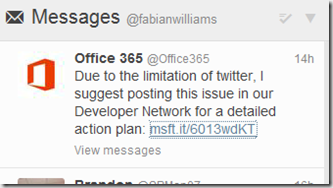
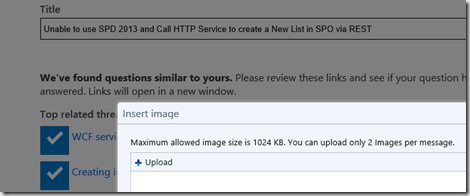
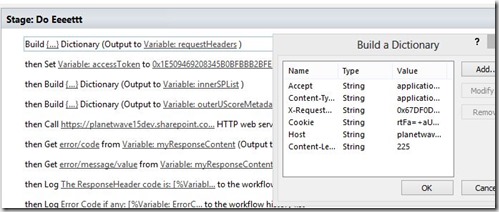
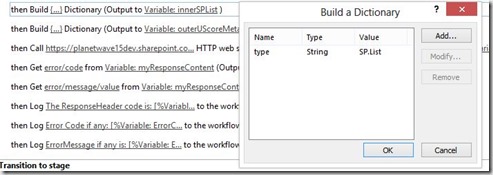
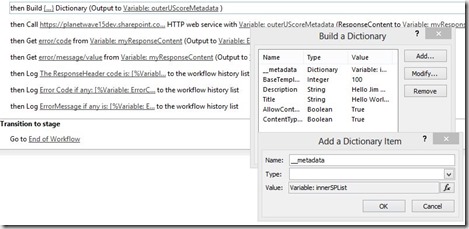
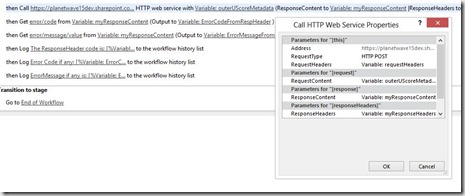
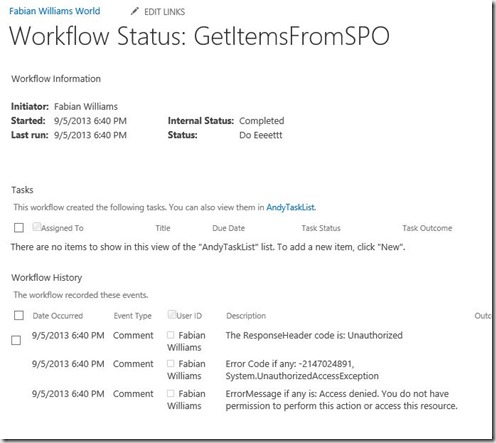
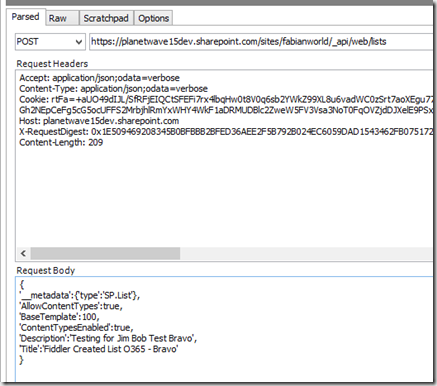
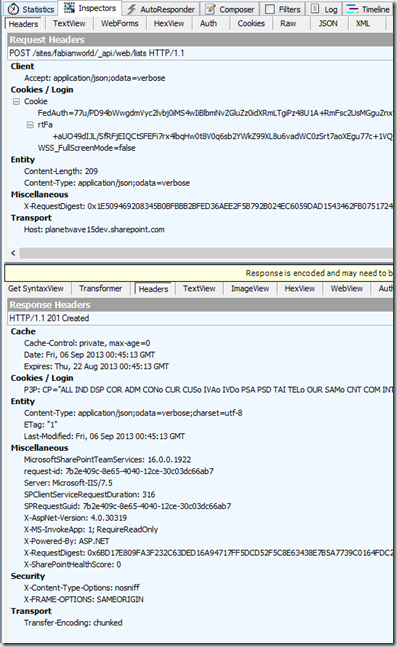
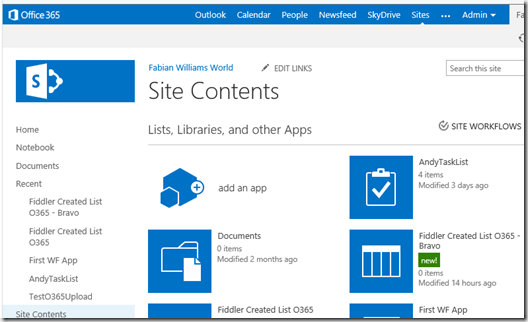
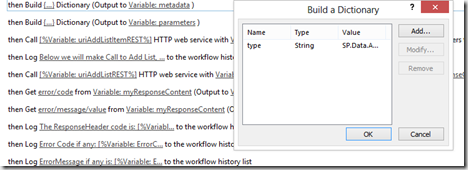
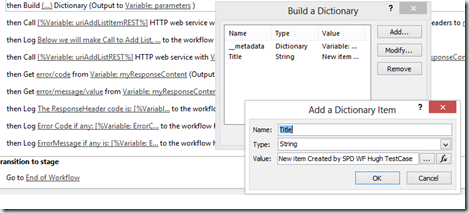
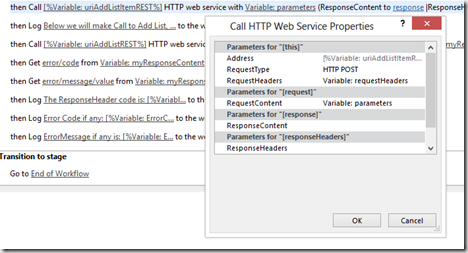
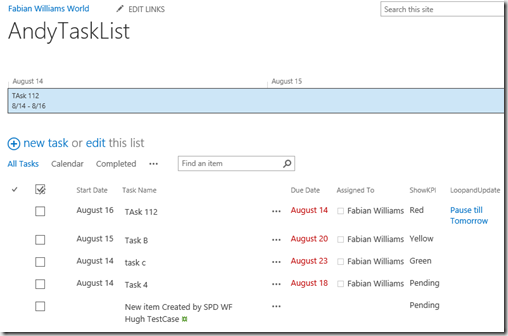
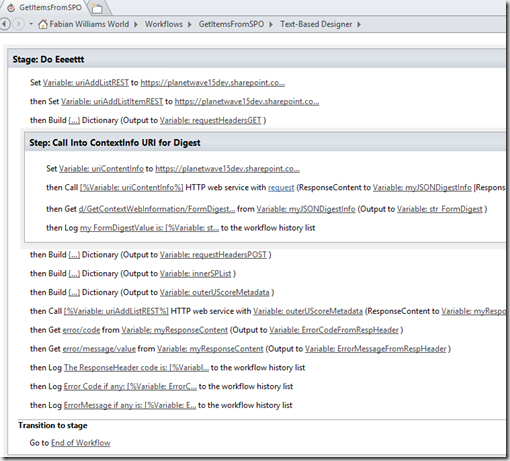
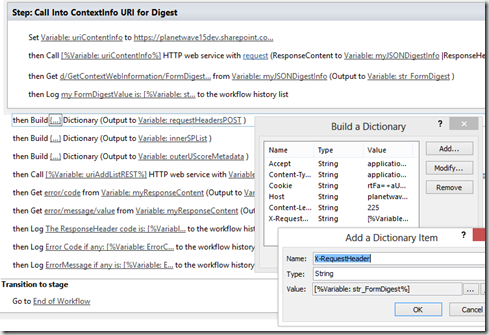
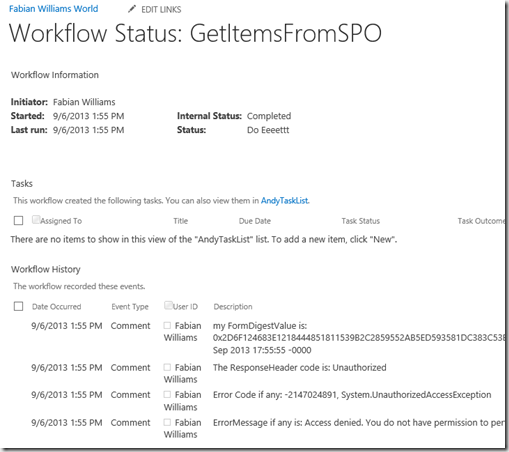


I tested the same thing with the same result… An item is created in a list, but using the same headers to create a list tells me Access Denied. I’m an SCA, so I have permission to create the list; confirmed by creating it from Fiddler with no issues.
Oh I know.. Ill figure it out
One more test.
Creating a site from a workflow with a POST. Also, got Unauthorized.
Worked from Fiddler (but in this case, you DO have to wrap it in { ‘parameters’ : { … } })
Have you tried the same workflow with an on Prem ? Maybe you can take a look at fiddler from the server that is running the workflow and compare its (list creation) raw POST request to what your successful (list creation) manual fiddler POST is doing.
i did, check my recent tweets lol
[…] https://fabiangwilliams.wordpress.com/2013/09/06/help-unable-to-create-list-using-sharepoint-2013-res… […]
Pingback by CJG : Configure Workflow Manager to create lists | September 7, 2013 |
[…] Plea for help on my blog which gives more details than the forum post allows is here. This post is basically closing the loop on the […]
[…] https://fabiangwilliams.wordpress.com/2013/09/06/help-unable-to-create-list-using-sharepoint-2013-res… […]