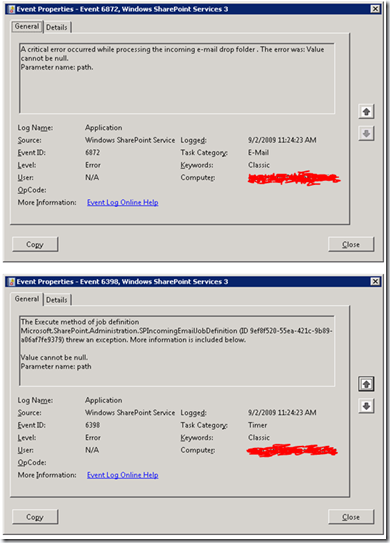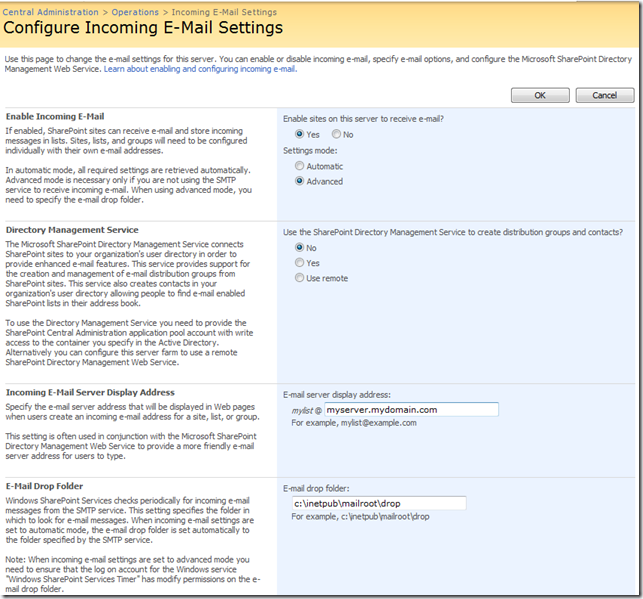Resolving SharePoint Event ID Error 6398 and 6872
Synopsis
You may see the following error in your Windows Application Log after making modifications to your SharePoint Farm especially surrounding Incoming Mail Server Settings.
Resolution
This could be due in part to the following:
- Access level of these Local Groups where SMTP services is installed. The two accounts are WSS_ADMIN_WPG and WSS_WPG
- Whether or not the “Drop” folder is in the place SharePoint expects it to be in based on where your INETPUB folder is installed
The fix i have found is to
- Give WSS_ADMIN_WPG and WSS_WPG full access to the DROP folder under Mail Root under InetPub
- Select Advanced in CA under Enable Incoming Email and specify the E-Mail Drop folder explicitly
Hope this helps!
September 2, 2009 Posted by fabiangwilliams | SharePoint Error/Resolution, SharePoint How-To | Event ID: 6398, Event ID: 6872 | Leave a comment
-
Join 3,971 other subscribers
Blog Stats
- 448,538 hits
Category
- Azure (6)
- Business Connectivity Services (20)
- Client Side Coding (1)
- Content Organizer (1)
- Content Types (2)
- Entity Framework (2)
- Facebook (1)
- Folksonomy (2)
- IIS (2)
- JSON (11)
- Kerberos (2)
- LAMP (1)
- Linux (1)
- Managed Metadata (3)
- Metalogix (1)
- Mobile (1)
- MobileApps (1)
- MVC (1)
- MySites (1)
- OData (2)
- Office 2010 (5)
- Office 2010 Beta (10)
- Office 2010 TP (4)
- Office 365 (9)
- Office Social Connector (1)
- Outlook 2010 (2)
- PhoneGap (1)
- PowerShell (1)
- Public Speaking (9)
- REST (13)
- Secure Store (2)
- Sencha (1)
- SharePoint 2010 (45)
- SharePoint 2010 RTM (9)
- SharePoint 2013 (19)
- SharePoint 2013 Workflows (8)
- SharePoint Administration (35)
- SharePoint Bug (4)
- SharePoint Designer 2010 (6)
- SharePoint Designer 2013 (15)
- SharePoint Development (31)
- SharePoint Error/Resolution (12)
- SharePoint Errors (1)
- SharePoint Friends (1)
- SharePoint General (24)
- SharePoint How-To (61)
- SharePoint Migration (2)
- SharePoint Online (5)
- SharePoint Saturdays (9)
- SharePoint Workspace 2010 (1)
- Site Columns (2)
- Social SharePoint (2)
- SQL Server (9)
- Strange Stuff (7)
- Tags and Ratings (2)
- Talking Technology (1)
- Taxonomy (2)
- Term Store (2)
- Ubuntu (1)
- Uncategorized (6)
- Video Screencast (2)
- Visual Studio 2010 (9)
- Visual Studio 2012 (5)
- Visual Studio 2013 (3)
- WCF (3)
- Webcast (3)
- Where is Fabian (26)
- Windows Administration (2)
- Windows Azure (2)
- Workflows (6)
Search my Blog
Archives
- December 2013 (3)
- November 2013 (3)
- October 2013 (5)
- September 2013 (9)
- July 2013 (2)
- May 2013 (3)
- April 2013 (6)
- December 2012 (1)
- November 2012 (1)
- April 2012 (1)
- February 2011 (1)
- November 2010 (1)
- October 2010 (3)
- September 2010 (4)
- August 2010 (2)
- July 2010 (3)
- June 2010 (3)
- May 2010 (1)
- April 2010 (7)
- March 2010 (5)
- February 2010 (7)
- January 2010 (3)
- December 2009 (7)
- November 2009 (16)
- September 2009 (6)
- August 2009 (6)
- July 2009 (8)
- June 2009 (1)
- May 2009 (1)
- April 2009 (7)
Pick your Poison!
Activity Feed Azure BCS BDC BPR Business Connectivity Service Business Connectivity Services Business Process Content Source Cumulative Updates Document Library Enterprise Search Event ID: 3351 Event ID: 6398 Event ID: 6872 Fabian Fabian Williams Full-Trust Proxy Happy Birthday Fabian IA JSON LINQ LINQ to SharePoint London Loops Managed Metadata Metalogix MOSS 2007 MOSS 2010 MSDN; Workflows; SharePoint; Visual Studio MVC MySite Object Model Office 2010 Public Speaking; Smposium REST Sandbox Solutions Search Scope Secure Store Shared Service Provider SharePoint SharePoint 2010 SharePoint 2013 SharePoint Designer SharePoint Designer;Workflow SharePointFabian SharePoint Workspace Social SP2010 SPD SPEVO13 SPLive360 SPTechCon SSP Stages Taxonomy UserProfile Visual Studio Workflow Workflows Workflows; SharePoint; Visual StudioFabian Tweets – yep i tweet too much!
Tweets by fabianwilliams
Fabian Williams
SharePoint Architect at Planet Technologies Inc. Solving problems with SharePoint day and night.
..."Quinon Proficit Defecit"Subsribe to my Feeds
Request Me to Speak!
Download Blog Mobile App
Where U At? – Places I be
Event NameDate(s)RoleSharePoint Conference 2014 - Las Vegas 03/03/2014 - 03/06/2014 Speaker SharePoint Saturday - DC-Reston 12/07/2013 Speaker Previous EngagementsTimeframeRoleSharePoint Live - Orlando 11/18/2013 - 11/22/2013 Speaker Dev Connections - Las Vegas 9/30/2013 - 10/4/2013 Speaker SharePoint Saturday Columbus 09/14/2013 Speaker SharePoint Saturday New York City 07/27/2013 Speaker Microsoft TechEd North America 06/03/2013 - 06/06/2013 MS Staff SharePoint Evolutions Conf. - London 04/15/2013-04/18/2013 Speaker SharePoint Saturday - Indianapolis 01/12/2013 Speaker SharePoint Satureday- Virgina Beach 01/05/2013 Speaker CY 2011 & 2012 Various Events On My Old SP2010 Blog Speaker SharePoint Saturday - Ozarks 06/12/2010 Speaker SharePoint Saturday - New York 06/31/2010 Speaker SharePoint Tech Conference - Boston 10/20/2010 Speaker SharePoint Saturday - D.C. 05/15/2010 Speaker SharePoint Saturday - New Orleans 02/27/2010 Speaker SharePoint Saturday Online - Arabia 03/27/2010 Speaker SharePoint Saturday - Charlotte N.C. 04/10/2010 Speaker SharePoint Saturday - Indianapolis 01/30/2010 Speaker SharePoint Tech Conference - San Fran 02/10/2010 - 2/12/2010 Speaker SharePoint Saturday - Virginia Beach 01/9/2010 Speaker SharePoint Saturday - D.C December 2009 Speaker Baltimore SUG November 2009 Speaker SharePoint Saturday - San Antonio November 2009 Speaker SharePoint Conference 2009- Vegas October 2009 Attendee SharePoint Tech Conf - Boston June 2009 Speaker SharePoint Saturday - Baltimore June 2009 Panelist SharePoint Tech Conf - San Fran January 2009 Speaker Top Posts
Blogs from SharePoint Colleagues