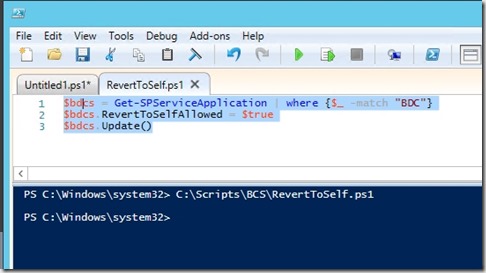Enabling ReverToSelf on your BDC/BCS Service Application Instance
As i am getting ready to do a Preso at #DevConnections in Las Vegas in less than a month
I am sprucing up my Demo and to make sure I appease the Demo Gods I am removing the rooms for error by managing permissions to its least complex denominator. As such I am going to run in the context of the BCS Service App Pool Account. In order to do that you will need to run a PowerShell command as it is disabled by default Out of Box (OOB), here is how you do it.
The How
In my case I am using the IDE and when you do that you need to make sure that you add the SharePoint Snap-In
Add-PSSnapin "Microsoft.SharePoint.PowerShell" -ErrorAction SilentlyContinue
then you will run the following script preferable already put in a ps1. file
1: $bdcs = Get-SPServiceApplication | where {$_ -match "BDC"}
2: $bdcs.RevertToSelfAllowed = $true
3: $bdcs.Update()
Once you execute that badboy you should be ok
Cheers!.