ACTUALLY RESOLVED: Unable to Create List using SharePoint 2013 REST API in SPD2013
Are you ready for this?
Im never satisfied with the answer “No you cant do that”, not as a Developer 🙂 So, i began to read through some TechNet and MSDN articles for Workflow and found this Gem. http://msdn.microsoft.com/en-us/library/jj822159.aspx
What this Gem does is EXACTLY what Chris Givens found out and did in his PowerShell but as we discussed in my “Resolved post”, we cant run those scripts inside Office 365 SharePoint Online. So, it seems that you have to activate a Site Feature in your Site that you need this “elevated permission” then you need to copy the App Principal ID from the one you want elevated then take that to a “hidden” link inside the App Catalog Site http://{hostname}/{catalog site}/_layouts/15/appinv.aspx and then work your magic to elevate the permissions via an XML node copy / paste magic.
Anyway the GOOD NEWS is that I have tested this in SharePoint Online, and it works like a champ, see below for screenshots.
If you would like the full history of this, see the following post in chronology
- https://fabiangwilliams.wordpress.com/2013/09/06/help-unable-to-create-list-using-sharepoint-2013-rest-api-in-spd2013/
- https://fabiangwilliams.wordpress.com/2013/09/07/resolved-unable-to-create-list-using-sharepoint-2013-rest-api-in-spd2013/
Proving it out
First me activating the Feature
Next grabbing the App Principal ID needed for the Workflow in question. Now i purposely cut off all of the ID, i dont want some crafty person out there using it. Just realize that this is the same account that Chris and I talked about in the PowerShell
then moving the piece of Workflow logic that does the List Creation inside the App Step inside SharePoint Designer
and finally re-running the Workflow will yield the below in the Workflow History
and just to bring it home, here is the new List or (App i guess) Created
Cheers FGW

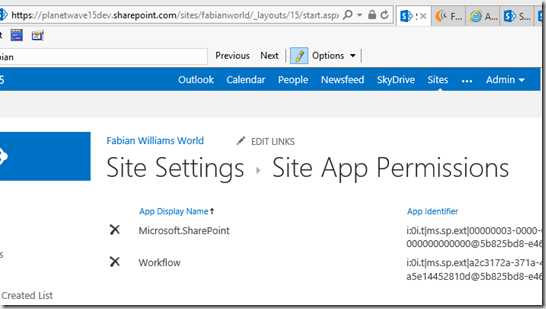





Fabian, great investigation work. Were you ever successful accessing items in a list located on a different site?
yes, i was, its allowed in the REST api
Make sure that your App Principal permission has the right scope.
If you’re creating a list, it can be as granular as /web. If you’re creating a web, it can be as granular as /sitecollection.
In the msdn article you suggested, the text box has:
<AppPermissionRequests>
<AppPermissionRequest Scope=”http://sharepoint/content/sitecollection/web” Right=”FullControl” />
</AppPermissionRequests>
But the image below it has:
<AppPermissionRequests>
<AppPermissionRequest Scope=”http://sharepoint/content/sitecollection” Right=”FullControl” />
</AppPermissionRequests>
See http://msdn.microsoft.com/en-us/library/fp142383.aspx#Perm_types for details. Of course, you will need to have SCA to set the latter.
Thank you.
No Problem.
On SharePoint Online this works through Fiddler or Posting an item to the same site. However, trying to POST between site collections and web applications produces an Access Denied error.
Thanks for picking this difficult issue apart.
Never mind. I got it to work. You need to allow workflows to use app permissions on the target site. Then trust the workflow app from the source site. Once I did that I was able to post across site collections.
Once again, thanks for the article. No way I would have gotten this far without your help!
Cheers
Scot I am glad you did, I was in Orlando at a Conference and only now seeing this. Cheers
Thanks Fabian, great post.
Now I can able to create item in another site with Designer Work Flow using Rest API .
But how to update or delete list item in another site with Rest API ?
Can you please help on this?
same process see this post here by Kirk Evans as I indicated in my blog he goes over those metods — http://msdn.microsoft.com/en-us/library/jj164022.aspx
I can able to update the list items.
Only thing in the header I have to add
X-HTTP-Method
X-RequestDigest
IF-MATCH…these parameters.
Thanks Fabian
Hi Fabian, Your work is very interesting, but did you ever get the worklow in sharepoint to create a list item?
I have followed what you have done but I cannot get around the 255 character limit on a string field in SPD 2013 as the header with the Accept, Content-type, content-length and X-RequestDigest elements must add up to more than 255 characters.
Actually, I got it to work on many scenarios including List Creation and List Item creation. These are string workflow variables and I haven’t met any limits when creating my headers and Im sure you will see others out there as well with similar experiences. Ensure that you are making separate variables for Accept, Content-Type, Content-Length etc. Its not just one long Header, that is how I am interpreting your comment and if that is what you are doing, it will not work. in all my examples I am building distinct workflow variables for each header.